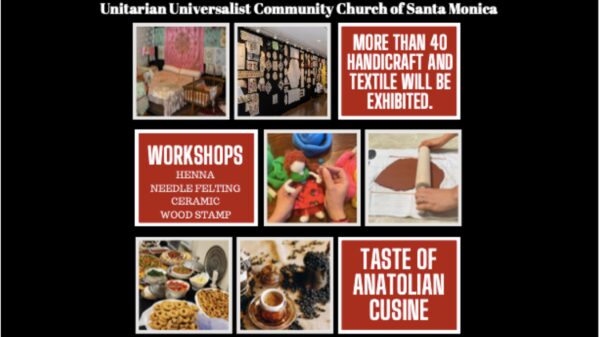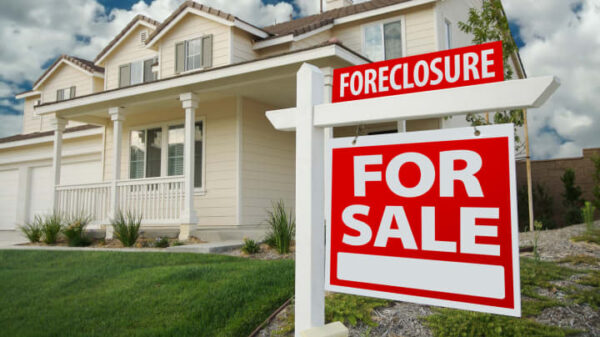Give Your Nonprofit a Technological Boost With These Great Tools
TIM, Making Money, Jennifer L. Jacobson, Founder of Jacobson Communication
With an estimated 1.5 million nonprofits in the United States alone, nonprofits help with everything from ending local hunger, advocating literacy, and even saving dogs from inhumane conditions in dog mills. Yet for all their diversity, nonprofits share many of the same needs. Here are eight useful tech tools that nonprofits can use to stay organized, funded, and in the public eye.
1. NonProfitEasy – Database Management
Website:: http://www.nonprofiteasy.com
NonProfitEasy is an all-in-one data management software solution that helps small to mid-sized nonprofits manage their operational logistics. From CRM and database management, to events, donor engagement, and even fundraising, NonProfitEasy offers a one-stop, affordable, integrated software solution to help nonprofits focus on their passion—not their paperwork.
Includes:
– Fully integrated core modules
– Specialized add-on modules
– Custom reporting
– Use only the features you need, when you need them
– Comprehensive technical and online support
-Training webinars
– Optional and affordable phone support
2. Google for Nonprofits – Donation Payment, Docs, Website Building, and Monitoring
Website: http://www.google.com/nonprofits/onlinebasics/
Features Include:
• Donation Payment – Google Wallet streamlines the online donation process by allowing donors to use a single login and enjoy enhanced security for their personal data.
• Shared Online Docs – Shared online documents, like Google Spreadsheets, can help everyone contribute effectively to a grant proposal or budget report. Google Forms let you easily get data from team members, volunteers and clients.
• Website Building & Tracking – Use Google Analytics to keep a close eye on your website traffic. You can get a clear picture of your website’s effectiveness through charts and reports which you can easily share with the rest of your team.
AdWords – Get Your Business Online gives you hundreds of fresh website templates to choose from. Google Sites can also help you establish your web presence quickly and effectively. Google Adwords can help you improve the likelihood that someone finds your organization online, because your ads are eligible to show up next to Google search results.
• Video & Map Sharing – Set up a channel on YouTube to show your nonprofit in action. Using Google Earth, you can map your nonprofit’s efforts across the globe, helping people understand how and where your organization works.
3. PayPal Giving Fund (formerly MissionFish) – Nonprofit fundraising
Website: https://www.paypalgivingfund.org/index.html
PayPal Giving Fund is an independent 501(c)(3) nonprofit organization that provides businesses with a safe and easy way for their customers to support their favorite causes. The PayPal Giving Fund gives nonprofits access to innovative fundraising opportunities that provide new sources of support for their work. PayPal Giving Fund makes giving safe, easy, and reliable by:
• Ensuring that 100% of every donation reaches the donor’s chosen nonprofit.
• Certifying that nonprofit participants are tax-deductible and meet international standards restricting hate, violence and intolerance.
• Managing the tax benefits of giving.
4. Basecamp – Internal Task Management System
Website: https://basecamp.com
Primarily through word-of-mouth alone, Basecamp has become the world’s #1 project management tool, helping teams stay organized and on-task. It’s easy-to-use and reliable, with a 15 year history. As a company, Basecamp is profitable, debt-free, and privately owned so they answer to their customers and no one else.
Basecamp works on multiple platforms, including Safari (Mac, iPhone/iPad), Chrome (Mac, PC, iPhone/iPad, Android), Firefox (Mac, PC), and IE 9+ (PC, Surface). Basecamp also integrates effortlessly with email. Official apps are available for the iPhone in the App Store and Android on Google Play.
5. WeVideo – Cloud-based video editor (web and mobile)
Website: http://www.wevideo.com/
WeVideo is a cloud-based, social, video-editing platform that helps everyone from beginners to experts make great- looking videos complete with custom themes, pre-made titles, and a library of professional music and stock-video.
6. Hootsuite – Social publishing/monitoring platform
Website: http://hootsuite.com/
HootSuite is a social media relationship management platform for businesses and organizations to collaboratively execute campaigns across social networks such as Twitter, Facebook, LinkedIn and Google+ Pages from one secure, web-based dashboard. Advanced functionality includes tools for audience engagement, team collaboration, account security and comprehensive analytics for end-to-end measurement and reporting.
7. Scribd – PDF Sharing Tool
Website: http://www.scribd.com/
Scribd is an easy-to-use PDF sharing tool. Just upload your high-quality PDFs to Scribd and share them with the world. From one-pagers to full e-Books, Scribd helps you share it all.
8. SimpleBooklet – Interactive Web-Booklet Making Tool
Website: http://simplebooklet.com/
Convert your existing marketing brochure or build a new web booklet from scratch with SimpleBooklet’s code-free, drag and drop design tools. Add lead generating features such as contact forms, telephone lookups, and directions. Every live booklet can generate measurable new business interactions.